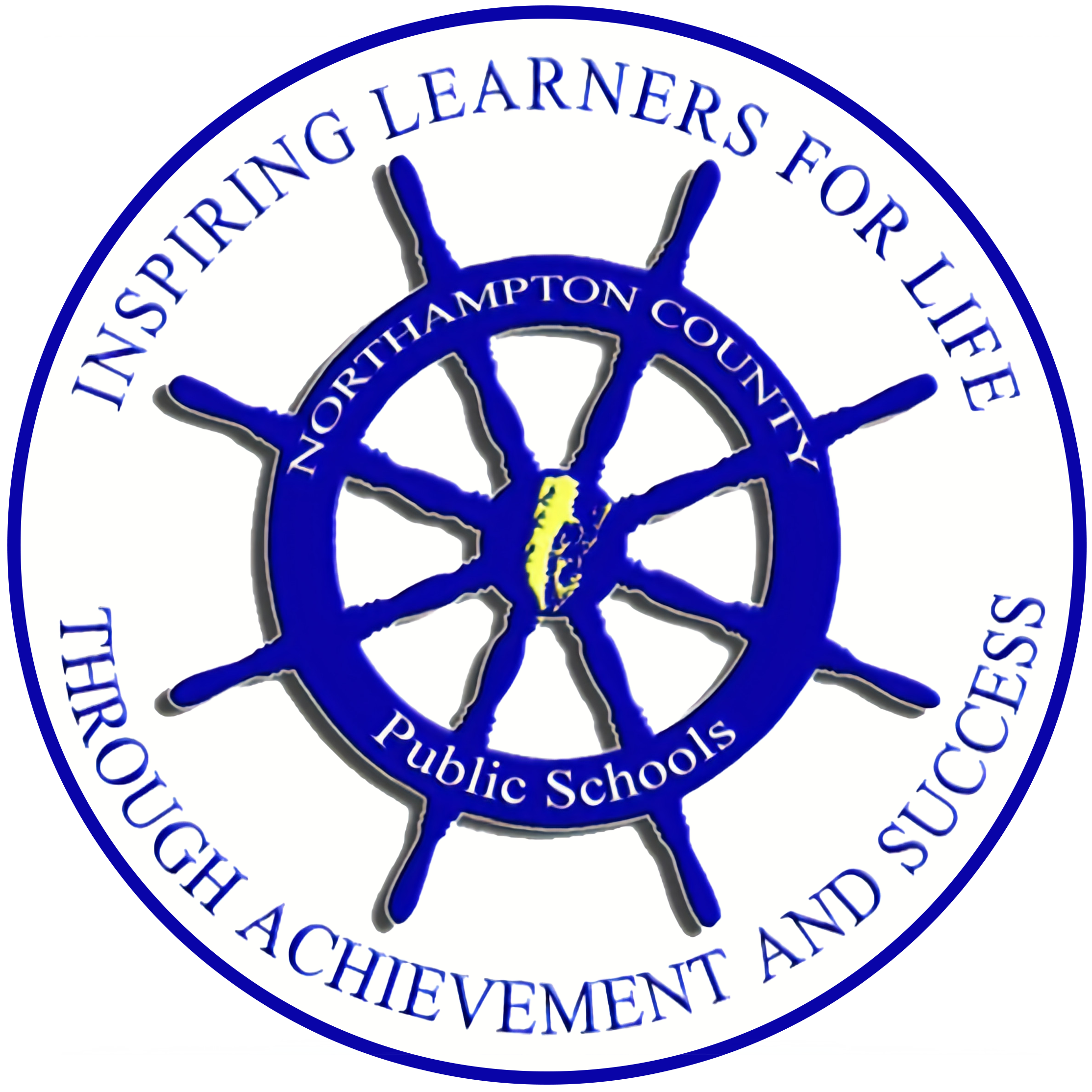Please use the button on your T-Mobile Hotspot to locate the "Name" of your Hotspot. Please fill in the Form. The last four digits are extremely crucial so please ensure they are correct.
To locate this number:
1. Press and hold the power button to turn on the Hotspot then release.
2. Ensure your Hotspot screen is on, if it is not simply push and release the power button quickly.
3. Press the power button twice or toggle to the screen that shows "Wi-Fi Name:"
4. The name will then be "Franklin T9 **** (the stars are the numbers that are requested)
5. It is also extremely important to note the User's Name of which the Hotspot was checked out to.
PLEASE NOTE: THIS INFORMATION IS EXTREMELY IMPORTANT FOR THE FUTURE FUNCTIONALITY OF YOUR BORROWED NPCS HOTSPOT. WITHOUT THIS FORM FILLED OUT, THERE IS A STRONG POSSIBILITY THAT YOUR HOTSPOT WILL BE TURNED OFF OVER THE SUMMER.